Billing and Usage
Mobile Roaming
Voicemail
Call charges
| Zone Countries | Connection charge | Cost per minute |
|---|---|---|
| 1 Ireland | 15p | 40p |
| 2 Czech Republic, Denmark, Estonia, Finland, France, Germany, Greece, Hungary, Italy, Latvia, Lithuania, Luxembourg, Malta, Netherlands, Norway, Poland, Portugal, Slovakia, Slovenia, Spain, Sweden, Switzerland | 15p | 40p |
| 3 Herzegovina, Croatia, Faroe Islands, Georgia, Gibraltar, Greenland, Iceland, Liechtenstein, Moldova, South Africa, Turkey, Ukraine | 15p | 40p |
| 4 Australia, Canada, Japan, Macau, Singapore, Thailand, United States | 15p | 40p |
| 5 Rest Of The World | 15p | 80p |
| 6 (Satellite) | No charge | £6 |
| International Premium Rate | 50p | £2 |
The above charges are per minute, with a minimum call charge of 1 minute. Charges apply at all times. All prices exclude GST which will be added at time of billing.
Out-of-bundle charges
If you’ve used all the minutes, texts or data included in your service plan, you’ll be charged our standard rates below, until the next bill date when your allowances will be refreshed:
Calls |
|
| All local landline & mobile numbers | 40p per min |
| All UK landline & mobile numbers | 40p per min |
| Calls to your Message Manager | 40p per min |
Texts |
|
| Text messages to any destination worldwide | 25p per text |
Data |
|
| Data charges per MB | 19p per MB |
What is my JT account number?
Your JT account number can be found in the top left of your bill.
Your can view your bills via your My Account App/Portal HERE.
Your monthly bill
- Your bill will give you a breakdown of the monthly cost of your services, per service. For example, mobile, broadband and landline.
- Any mobile device payments.
- Any credit, such as adjustments for offers or part-charged service charges.
- If your bill amount isn’t what you were expecting, look at your bill to check if any of your contracted charges, such as mobile device payments have finished. Your monthly bill amount may vary to your usual amount if you have added or changed any plans or services during the billing month, or incurred roaming charges or out-of-bundle charges.
- You can view your bills and itemised usage in your My JT Account App or portal online.
Your first JT bill
When you first join JT and request for services to be added on a new account, your first bill will be different to your subsequent bills.
This will be because we charge rental up front and we also part-charge the amount from the day the services is added up until the bill date.
For example, if your bill is dated 15th of the month and you added your services on 10th, your next bill will be run on 16th at 00:00:00, and you’ll be part-charged for that period (10th – 16th) as well as the total rental charges in advance for the period 16th this month – 15th next month.
Please note the following: The reason the date mentioned is the day after the date stated bill on your bill is because we run the full time period up until 00:00:00. So for bills dated 10th of the month we charge up until 11th at 00:00:00.
Part-charges
When you make a change to your plan, your first bill after the changes have been made will be different compared with your other bills. This will be because we charge rental up front and we also part-charge the amount from the day the services is added up until the bill date.
For example, if your bill is dated 15th of the month and you added your services on 10th, your next bill will be run on 16th at 00:00:00, and you’ll be part-charged for that period (10th – 16th) as well as the total rental charges in advance for the period 16th this month – 15th next month.
Please note the following: The reason the date mentioned is the day after the date stated bill on your bill is because we run the full time period up until 00:00:00. So for bills dated 10th of the month we charge up until midnight on 11th.
The same principle of calculation applies for plans and services if they are disconnected; a credit will be applied to your bill for the pre-paid amount from the date of disconnection up until the date of the bill.
Brought-forward balance
A brought forward balance is an amount owing from a previous bill(s) which is listed on your current bill. You may have a balance brought forward because of the following reasons:
- Your previous bill wasn’t paid in full.
- Payment was made by telephone or App for your previous bill(s) after the date at the top of your latest bill. E.g did you pay your bill on 29th of the month when the bill was calculated on 28th of the month?
- The Direct Debit date or bill date was changed during this billing period. The brought forward balance(s) will need to be paid over the telephone or via your My Account App/Portal as the new direct debit date change will not have carried forward any amount owing.
Set up a Direct Debit
Download and complete the Direct Debit form for Jersey customers.
or
Download and complete the Direct Debit form for Guernsey customers.
Please email the completed form to bacsdirectdebits@jtglobal.com
Hold Direct Debit
If you wish to dispute a charge on your bill and place your direct debit ‘on hold’ in order to prevent the amount being debited from your bank account, the non-disputed charges are required to be paid. Please contact your bank directly in order to request the Direct Debit for this month is rejected. Please be advised that if you request for your Direct Debit to be cancelled, should you wish to reinstate it, you will be required to complete the full set-up process again.