Moving house can be really difficult and time consuming. We’re here to help take some of the hassle away by doing all we can to make sure your services are up and running at your new home when you move in.
This is what we need to know
- Your JT account number
- The services that you’d like moved
- Your new address
- Whether your new home is a ‘newly built’ property
- The date that you’d like the services moved
- Your email address
Please help us by giving us at least 15 working days’ notice so that we can have your services ready.
More information
Relocation Charges:
| Service | Relocation | Charge |
| Landline/Broadband | No engineer visit required | £52.50 |
| Landline/Broadband | Engineer visit required | £146.23 |
The relocation charges will be listed on your next bill after the services have been moved. Charges include GST.
Yes, please take the router from your old property to your new property. Just connect it to the ONT at your new property as your home network details will remain the same.
At your old property:
• Don’t touch or unplug anything from the Genexis box
• Unplug the ethernet cable from the grey WAN port on the router and leave it in your property. Please do not take this cable with you.
• Unplug the power supply
• Unplug any remaining cables from the router and take them with you (they’re likely to be yours)
• Take your Tilgin router with you
At your new property:
• Plug in the ethernet cable which should come from the Genexis ONT (Port 1) into your router's grey WAN Port
• Plug in the power supply cable to your router and turn it on
All of your network and log-in credentials will be the same at your new property because you’ve taken your router with you.
How to videos
e-Safety
Helping you stay safe on the internet
There are certain measures you can take to ensure you and your family are safe when using the internet, such as by keeping personal information safe and setting up technical parental controls.