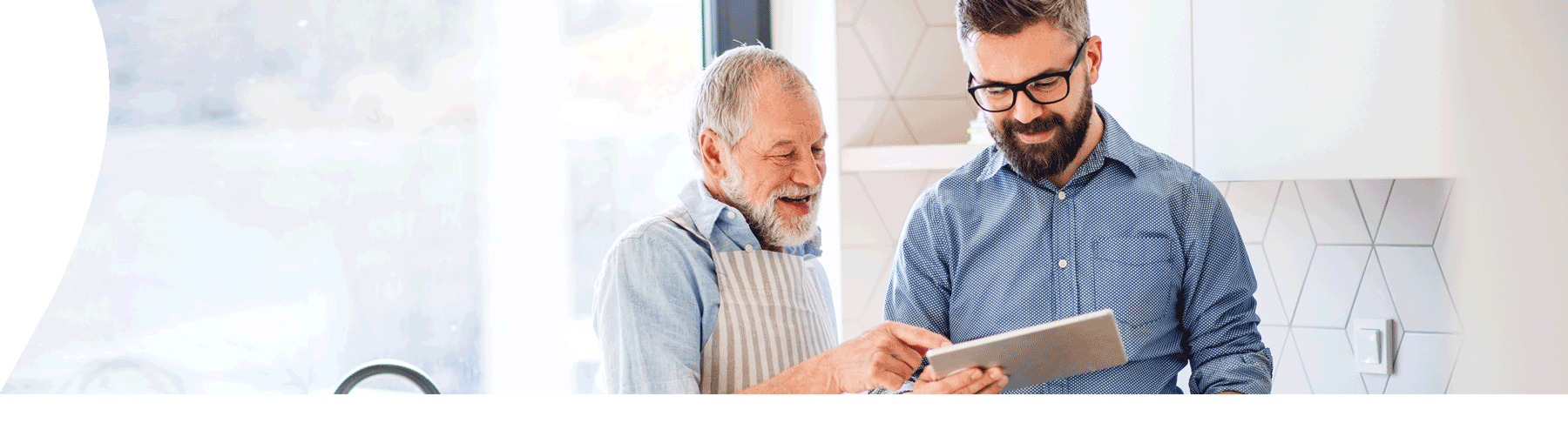
'How to' videos
Broadband Optimisation
Protecting Electrical Equipment from Storm Damage
When weather conditions are out of control, we can all take steps to responsibly maintain and sustain connectivity.How to connect your ONT/Genexis box (Jersey only)
Learn how to connect your router to the Genexis ONT, or Optical Network Terminator.How to optimise your broadband (Jersey only)
Learn a few simple tricks from our lead engineers to get the best out of your broadband connection.What is the difference between 2.4GHz and 5GHz?
Your JT Tilgin router offers two wireless frequencies; 2.4 and 5GHz (gigahertz). But which one should you use?How to restart your Tilgin router? (Jersey only)
Restarting (or rebooting) your Tilgin router is one of the simplest troubleshooting steps you can take.How to configure a TP Link VDSL Router (Guernsey only)
Watch six simple steps to configure your router and get connected to JT’s broadband.How to set up your wireless printer on your computer
Learn how to configure your printer to connect to your Wi-Fi and start printing remotely.How to optimise your Home Wi-Fi in Guernsey (Guernsey only)
Everyone has different connectivity needs dependent on their lifestyle. Here are a few tips to make the best out of your connection.Delivering the internet to your home
Have a look at how we provide connection to your home, from hardware to best practices.How to restart your ONT
Check how to reboot your Optical Network Terminal (ONT) or Genexis Box to reset the access to the JT network.Why is Wi-Fi slower than Ethernet?
Learn the difference between Ethernet and Wi-Fi and why the latter provides a slower connection.Using your mobile
Switching your mobile service to JT
If you’re interested in moving your mobile service to us, check this handy video guide.Topping Up your JT Pay As You Go mobile
Learn how to top up your Pay As You Go mobile credit.What is data throttling?
Throttling is a network management technique used to limit bandwidth and data usage.How to set up and activate voicemail on an iPhone
In this video we show you how to easily configure your JT voicemail service on your iPhone.How to set up parental controls on an iPhone
Enable parental controls, monitor the apps, content and features that your kids can access when using an Apple device.How to recover deleted text messages on an iPhone
Learn how to retrieve text messages which you deleted from your Apple device.How to set up, create and name a group text on iPhone
In this video, we’ll show you, step by step, how to create a chat group on your Apple device.Account and Billing
Creating a JT My Account app or portal account
Follow these simple steps to register for a JT My Account app or portal account.