About JT Total Wi-Fi
The JT Total Wi-Fi service uses artificial intelligence to automatically optimise itself for your home and give the best Wi-Fi signal for all your devices. It works out how it can bounce and tune Wi-Fi signals around your home, to give the best high-speed Wi-Fi signal for each individual device.
This learning process takes approximately 48 hours, so following any change, please allow a couple of days for the network to re-optimise itself. As you can see HERE, the JT Total Wi-Fi service provides more than a Mesh Wi-Fi extender.
There are many simple things you can do to help improve the Wi-Fi Signal in your home. Key to this is understanding what disrupts Wi-Fi signals and locating your Pods and devices, so the Wi-Fi Signal avoids these.
This learning process takes approximately 48 hours, so following any change, please allow a couple of days for the network to re-optimise itself. As you can see HERE, the JT Total Wi-Fi service provides more than a Mesh Wi-Fi extender.
There are many simple things you can do to help improve the Wi-Fi Signal in your home. Key to this is understanding what disrupts Wi-Fi signals and locating your Pods and devices, so the Wi-Fi Signal avoids these.
Many materials block Wi-Fi signals, so if you can avoid having these between your laptop or phone and a Pod, the device will get a better signal. Materials that block Wi-Fi signals are usually mechanically dense or reflective such as:
- Metal, i.e. cars
- Granite or reinforced concrete walls
- Fish tanks and water tanks
- People
- Mirrors or reflective insulation
- Fridges, washing machines, cookers
If you have to place a Pod so the signal goes through a wall, try to allow the signal to pass through the wall at 90°, so there is less width of the wall for the signal to pass through. Each Pod has a range of 9-12m (30-40 feet) through walls and 18-25m (60-80 feet) for large open spaces.
Wi-Fi can suffer interference and reduced performance from many household devices, including:
Wi-Fi can suffer interference and reduced performance from many household devices, including:
- Microwaves
- TVs
- Water heaters
- Heaters
- Photocopiers and printers
When locating your pods, think about placing them as far away as practical from these things. The Pods are intelligent, so if you have to place them near one of these things, they will try to optimise the signal as best as possible, but your phone or laptop will still not get as good a signal as it could, particularly if it's an older device.
Sometimes, using an extension lead to move a Pod a few feet can dramatically affect performance. In the HomePass app on your phone, you can check on the signal that each device and Pod is receiving to help you understand the Pod and your device performance and optimise where you place them.
If you want to have coverage in your garden, consider placing a Pod so the signal passes through a window. Remember that the Pod's best location will be halfway between the base Pod and where you want to have your device unless you are plugging a network cable into the Pod for a non-wireless PC etc.
If you have a large or awkwardly shaped house, it may help to add extra Pods to give you better Wi-Fi coverage. Up to 32 Extra Pods can be added wirelessly, or by connecting them back to the router with a network cable. After adding a new Pod, please leave the network 48 hours for it to re-optimise itself.
If you have any questions as part of the service, the JT support team are here to help you on XX XX
Sometimes, using an extension lead to move a Pod a few feet can dramatically affect performance. In the HomePass app on your phone, you can check on the signal that each device and Pod is receiving to help you understand the Pod and your device performance and optimise where you place them.
If you want to have coverage in your garden, consider placing a Pod so the signal passes through a window. Remember that the Pod's best location will be halfway between the base Pod and where you want to have your device unless you are plugging a network cable into the Pod for a non-wireless PC etc.
If you have a large or awkwardly shaped house, it may help to add extra Pods to give you better Wi-Fi coverage. Up to 32 Extra Pods can be added wirelessly, or by connecting them back to the router with a network cable. After adding a new Pod, please leave the network 48 hours for it to re-optimise itself.
If you have any questions as part of the service, the JT support team are here to help you on XX XX

Bedroom
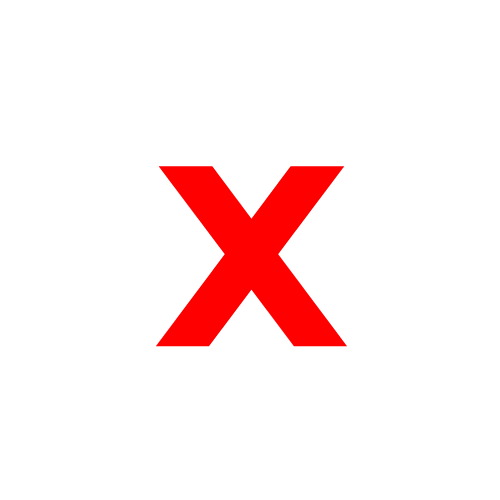
Poor location behind a TV. The screen will block the signal.
Bathroom
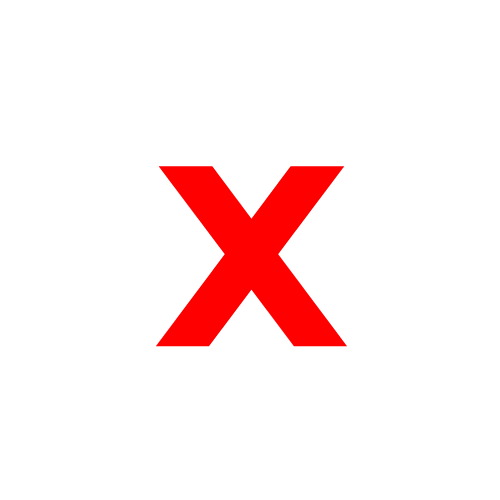
Bad location. The Pods are not waterproof and mirrors can reflect the signal.
Kitchen
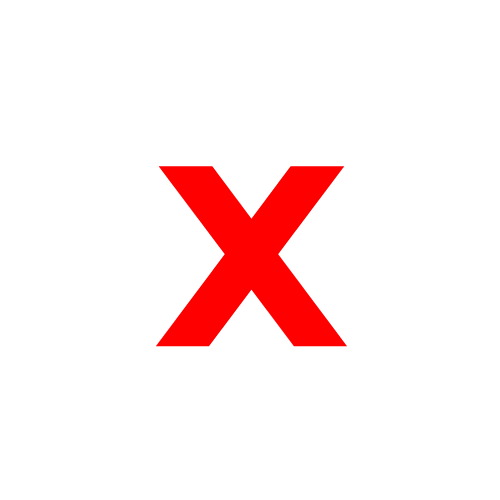
Poor location as refrigerators block the signal and microwaves interfere with the signal.
Entrance

Good location as 90 deg angle to the wall will give a short signal through the wall. Central location in the house gives the best maximum coverage.
Attic

Good location. Less interference from people and furniture blocking the signal, and the direct signal to base station (unless there is foil insulation which will reflect the signal).
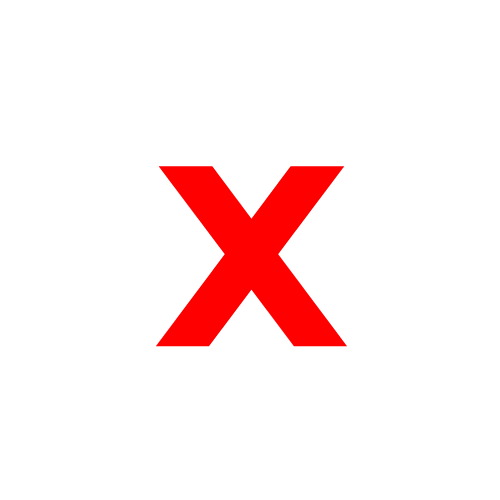
Bad location as the water tank will block the signal and the emersion heater may give interference.
Lounge
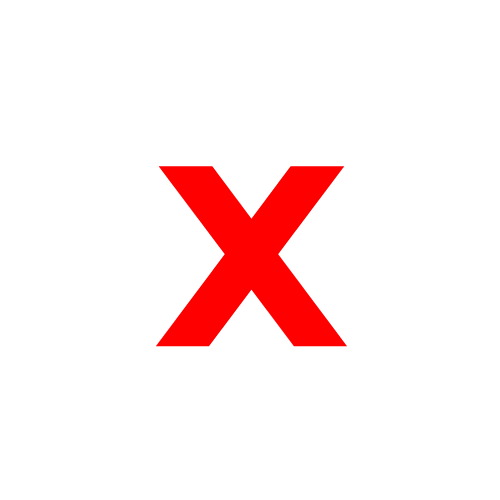
(On the floor) Poor location as ¾ of the signal is going into the ground or outside the house.
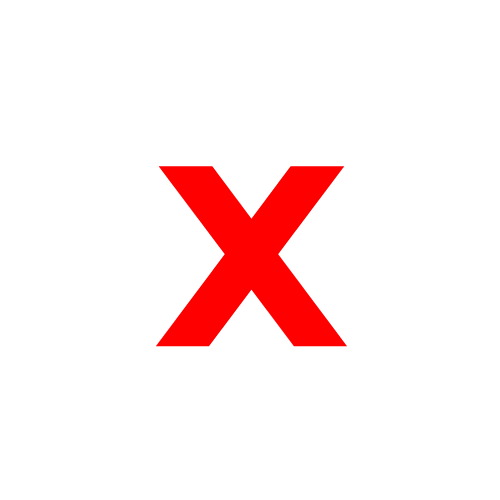
(Next to the wall) Poor location as the Wi-Fi signal needs to travel diagonally through the wall to reach the second pod.
Hall

Good location as located at 90 deg angle to the wall and not obstructed.