Advice on Scam Calls
Fraudsters have been known to make calls claiming to work for JT.
We take these cases very seriously, so please let us know
if you've been the victim of a scam call so we can work
together to stop fraudsters in their tracks.
There are a number of different types of nuisance/scam calls out there. Whilst JT work hard to minimise the number of unwanted calls received by our customers it is inevitable that some of them may get through. Providing as much information as you can in this form will help us to investigate and take the most appropriate action to prevent this happening to other islanders.
What to look out for
There are some things we'll never ask you for over the phone. If someone claiming to be from JT asks you any of these, it's probably a scam.
Your computer
We'll never:- Call to tell you we've found a problem with your computer
- Ask for payment details over email
- Call out of the blue and ask for remote access to your computer or other devices.

Your broadband service
We'll never:- Tell you your router or IP address has been compromised
- Tell you your broadband has been hacked
- Threaten to disconnect your service unless you make a payment immediately.

Your bank account
We'll never:- Ask for your PIN or online banking password
- Ask you to transfer money via PayPal or money transfer websites
- Send someone to your home to collect money.
Ways you can stay protected

Calls
Fraud over the phone, also known as Vishing, is when a fraudster calls claiming they are from a bank or other trusted organisation in an attempt to gather personal information about you (such as bank account details, passwords etc) which they can then use to steal money/access to services from you. They may have already gathered some basic information about you in order to sound authentic. If you receive an unexpected call that claims to be from a bank or other trusted organisation, please remember the following:
- A genuine bank or organisation will never contact you to ask for your PIN or full password.
- Only give out personal or financial details for those services you have consented to, that you trust and are expecting to be contacted by.
- If in doubt, call the bank or organisation back on a trusted number before giving out any details.
- Don’t be rushed into making a decision. A trusted organisation won't mind waiting.
- Fraudsters often try to pressure you into transferring money or agreeing to hand over personal information.
Emails
Unwanted emails that look to be from a known and trusted organisation can easily be faked. Unless the email is expected, never click on any links embedded in an email before verifying the authenticity of the email. They might promise you huge rewards or lost inheritances, advise that a recent transaction hasn’t completed or that your computer/devices have been compromised and so on, and often they will include requests for upfront payments or personal and private information. Use your common sense and if in doubt delete the email. If it looks too good to be true - it probably is. 5 ways to spot an email you’ve been sent is a scam:
- The sender’s address doesn’t match the website address of the organisation it says it’s from. Click on the sender’s name to reveal it’s true address.
- The email doesn’t use your proper name – using something like “Dear customer” instead.
- There’s a sense of urgency, asking you to act immediately.
- There’s a prominent website link which may seem like the proper address, but it’ll usually have one character different.
- There’s a request for personal information.

Text
Otherwise known as Smishing (SMS Phishing) these work the same way as scam calls and emails where fraudsters purporting to be from a trusted organisation are attempting to gain personal information from you in order to unlawfully access funds/services. If you suspect you’ve received an SMS of this nature, do not click on any website address or link included in the text and please report to us and/or the local police.
Call Blocker
Have a landline phone with the 'Call Blocker' feature to help you block calls from suspicious and nuisance numbers.
Click here to view our range of landline handsets that have built in 'Call Blocker' features.
Virus Protect
It is strongly recommended that you have anti-virus software installed on your computer. There are free anti-virus software programmes available on the Internet such as AVG free by Grisoft. This is very user friendly and includes an automatic update service.
For more information about recommended software downloads, please click here.
Website Security
Take control of your home network with JT Total Wi-Fi. Get peace of mind that you have protection from security threats from both inside and outside your home network, plus get adblocking functionality and device protection.
Click here to find out how you can get JT Total Wi-Fi.
Useful links
Reporting to police
If you're concerned that your personal information may have been compromised, please contact:State of Jersey Police on 01534 612 612
State of Guernsey Police on 01481 725 111