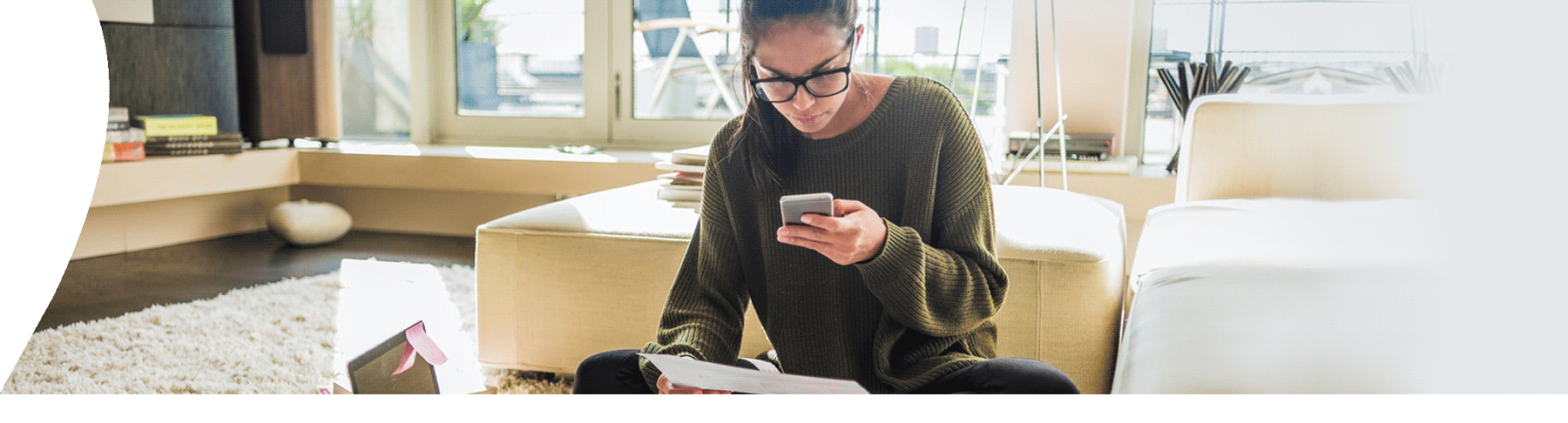
Payment and
top-up
Topping up your Pay As You Go mobile
Using the My JT app or online customer portal offers you the opportunity to top-up with a new bundle and/or monetary credit as well as having the option to check the credit balance, view bundle allowance or see the service’s usage activity.
‘My JT’ App:
To top-up through the My JT App
- Download ‘My JT’ App for free from App Store.
- Click ‘Register’
- Link your Pay-As-You-Go service
- Top-Up
Top Up online portal:
To top-up through the My JT online portal please click here.
- Click ‘Register’
- Link your Pay-As-You-Go service
- Top-Up
Please be aware that you will need a data or Wi-Fi connection when using the online portal and ‘My JT’ app.
Freephone 235
To top up credit balance only:
- Calling this number is free.
- Please have your debit or credit card ready and dial 235 on your device.
- Follow the instructions given including the amount you wish to top up by, followed by your card details and confirmation.
- For further information, please see the video ‘Ways to Top-Up: Free Phone Line’.
Pay-As-You-Go FAQ's
What’s included in the Pay-As-You-Go bundles?
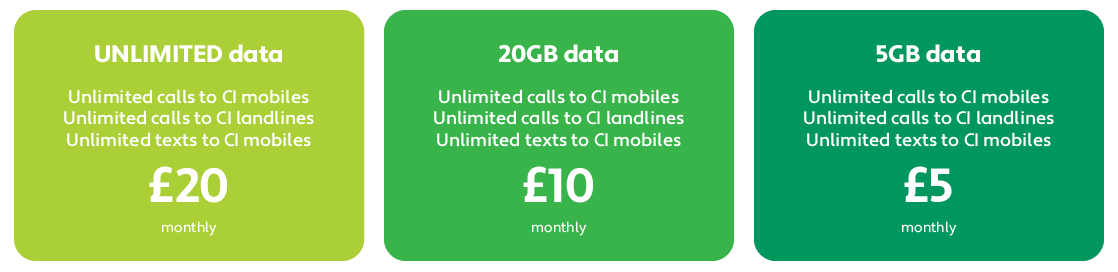
For all plans, International calls/texts will be charged at 6p/min/each (+20p connection fee).
Does where I top-up from affect which plans I can choose?
New 30-day plans are only available to purchase from our website my.jtglobal.com or via the free My JT App which is available on both Android and iOS App Stores.
Purchasing monetary credit only, can be done by selecting the ‘Credit’ tab online or topping up via free-phone number 235.
Do I keep my credit with a Bundle plan?
No, you don’t get to keep your credit as these plans last for 30-days (rather than 7 or 14 days) plus give you even more minutes, texts and data than ever before. You pay for a Bundle plan every 30 days and if you require additional credit for out-of-bundle calls or for roaming, simply add monetary ‘credit’ balance to your account.
How do I call UK and international numbers if it’s not included in my 30-day plan?
Add monetary credit via the My JT App, online at my.jtglobal.com or by calling the freephone number, 235.
Once you’ve added credit, this can be used for any calls, texts, and data on-island (unless you choose the unlimited bundle) or when roaming.
Do I have to choose a 30-day plan?
No, you can just add credit, see above, and pay for what you use, when you use it.
What mobile data speed can I expect?
All Pay-As-You-Go plans have a maximum available mobile data speed of 10Mbp/s and the unlimited data plan is subject to our Fair Usage Policy.
How much will I be charged for calls, texts and data out-of-bundle?
Any activity that isn’t included in your 30-day plan will use your credit balance. For a full list of mobile call charges, please see table below
| Usage Type | Out of bundle rates |
| Calls to JT mobiles | 40p per minute (20p connection fee) |
| Calls to other local mobiles & landlines | 40p per minute (20p connection fee) |
| Calls to national mobiles & landlines | 40p per minute (20p connection fee) |
| Calls to International mobiles & landlines (excluding premium rate numbers) | 6p per minute (20p connection fee) |
| Texts to local mobiles | 25p |
| Texts to International mobiles | 6p |
| Local mobile data | 19p per Mb |
- Voice calls are charged per minute, with a minimum call charge of 1 minute. Voicemail retrieval is a chargeable service.
- SMS text messages are charged per 160 characters.
- Mobile data is charged in increments of 1MB, with a minimum charge of 19p/MB.
Bill Payment FAQ's
How can I pay some or all of my monthly bill?
You can make payment of your account balance, or select a specific amount to pay
- Click ‘Pay Bill’ through your My JT App or online customer portal here
- Dial 01534882882 and follow options to make a payment through the secure automated line. Please have your JT Account number to hand.
What happens if you don’t pay your bill?
If you can’t pay your bill, let us know as soon as possible and we’ll work together to agree a payment plan. If you don’t pay your bill your services may be suspended.
If you don’t pay your bill we’ll:
- Show the unpaid and overdue amount as a ‘Brought forward balance’ on your next monthly bill. A late-payment fee of £7.50 will be charged for every month that the bill remains unpaid.
- If this balance isn’t paid, we’ll contact you by email to let you know payment is overdue and ask you to make payment within 14 days and give you notice that your services will be suspended unless full payment is made.
- If the owing amount remains unpaid, we’ll email you and give you notice that your services will be disconnected unless full payment is made within 7 days.
If you do not pay the outstanding amount after your service has been suspended, your services will be fully disconnected, and your contract with us will be terminated and legal action will be initiated to recover the debt.
We may pass the outstanding amount (including any late payment fee or interest charges) to a debt collection agency to collect the money on our behalf.
Information about your debt may be shared with other organisations that give credit.
Please speak to us to see what help and payment plans we may be able to offer you. You can request a call-back from our Credit and Billing team below:
We’re here to support you during difficult times.
One way to help you avoid missing a payment is to set up a Direct Debit which means you don’t have to worry about forgetting to make a payment.
What happens if I’ve missed a payment?
If you pay your bill late you could receive a late-payment fee charge on your account. Details of the charge will be on your next bill.
Our advice to help you avoid paying your bill late:
- Set up a Direct Debit which automatically takes your payment on a set date each month.
- Changing your payment date to one that is more suitable for your lifestyle.
- Setting a reminder of when your bill is due so you won’t forget to make a payment.
How to reactivate your services
If your services have been de-activated due to non-payment, to reactivate your service, you’ll need to make full payment of the outstanding balance. If your bill remains unpaid and we haven’t come to an arrangement, you won’t be able to use your services until the outstanding balance is cleared.