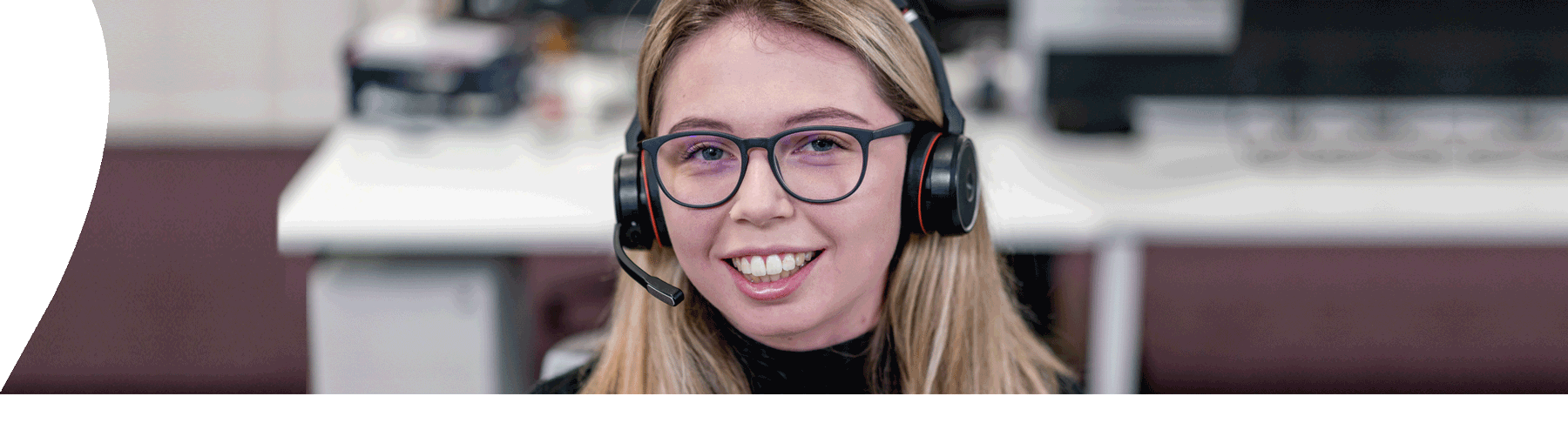
Help & Support
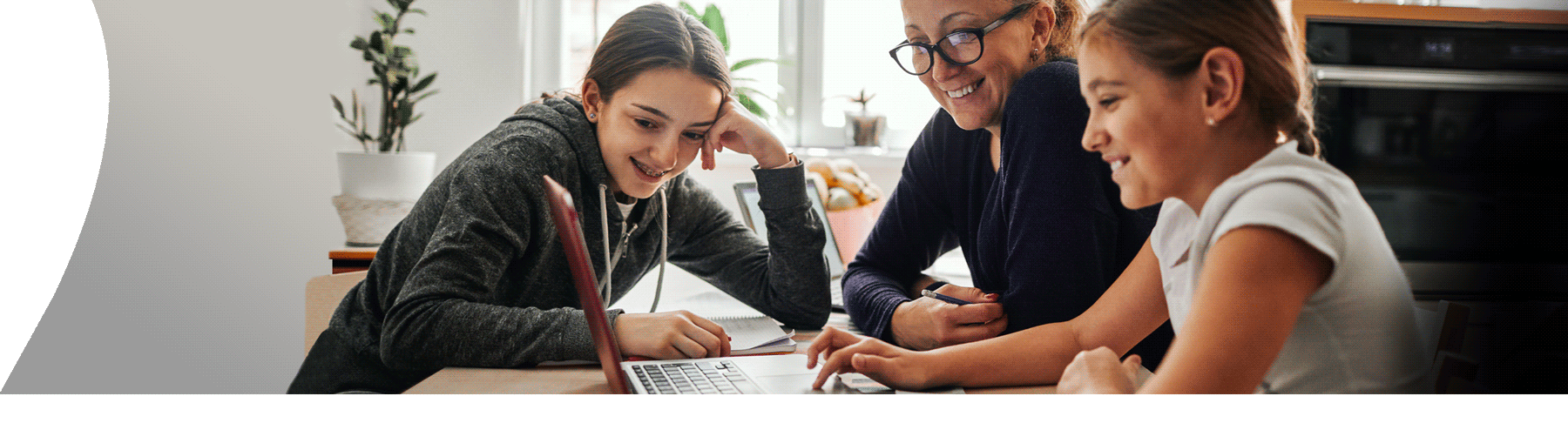
Help & Support
How can we help?
Search
Results for {phrase} ({results_count} of {results_count_total})
Displaying {results_count} results of {results_count_total}
-
Need to add or remove a bolt-on?
You can manage your account easily with My JT app or online portal: Log in or Register here -
Need help with your Pay-As-You-Go service?
Click here for more information and FAQs -
Need help with your eSIM service?
Click here for more information and FAQs