Why Choose TP-Links for Your Home?

Smart Parental Controls: Set schedules, filter content, and monitor activity - all from your phone.

Custom Content Filtering: Block specific websites to keep your children focused and safe online.

Device Prioritisation: Speed boost your most important gadgets - automatically or on demand.

Secure Guest Network: One tap to create a separate Wi-Fi for visitors, renters, or lodgers.

Plug and Play Setup: Set up in minutes with an easy-to-use app.
Why Choose TP-Links for Your Home?

Smart Parental Controls: Set schedules, filter content, and monitor activity - all from your phone.

Custom Content Filtering: Block specific websites to keep your children focused and safe online.

Device Prioritisation: Speed boost your most important gadgets - automatically or on demand.

Secure Guest Network: One tap to create a separate Wi-Fi for visitors, renters, or lodgers.

Plug and Play Setup: Set up in minutes with an easy-to-use app.
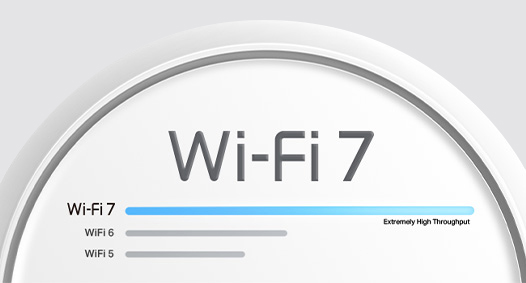
Wi-Fi 7, Wi-Fi like never before
Wi-Fi 7 has arrived with jaw-dropping performance - offering accelerated throughput, lower latency, stronger anti-jamming and higher efficiency. Join the league of pros and experience the sheer performance of the next generation Wi-Fi.
Blazing Fast Wi-Fi 7 Speeds
The latest 4K-QAM boosts Wi-Fi speeds ideal for bandwidth-intensive tasks like cloud gaming and 8K video. Families will enjoy immersive live-streaming with flawless video and clear audio without buffering.
Ultra-Fast Wired Performance
Perfect for bandwidth-intensive tasks like cloud gaming, VR entertainment, and 8K video streaming. Enjoy immersive live-streaming with flawless video and clear audio, no buffering. Ideal for families and busy households.
Stronger and More Flexible
Through our self-developed technology, Deco BE25 is able to connect wireless and wired backhaul with each unit simultaneously. What’s more, with the latest Wi-Fi 7 MLO technology, the system’s wireless and wired combined backhaul aggregation flow rate is increased. This way, it greatly improves overall throughput and reduces latency, delivering broader coverage with more stable and reliable connections.
Network Protection
With the TP-Link Homeshield app, it protects your home network devices, including phones, computers, TVs and games consoles. It identifies all your devices and immediately begins monitoring their security performance.
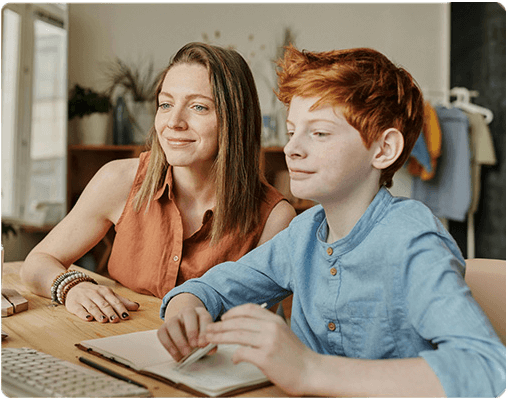
Parental Controls
Parental Controls protect your kids, while helping them maintain healthy digital habits. Parents can set up app blocking, web filtering, YouTube restrictions, SafeSearch and online time limits to keep kids safe while they're having fun online.
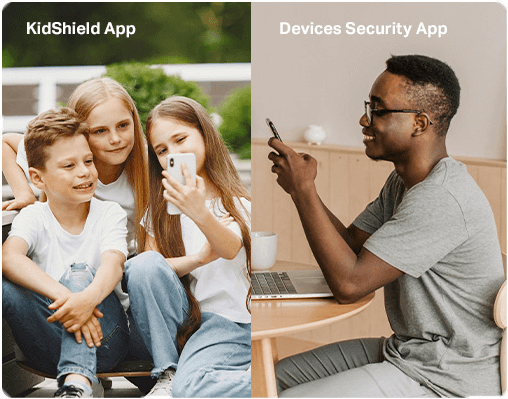
Protection Away from Home
Devices remain secure everywhere with devices security app. And through KidShield (fee applies), parents can monitor their kids’ locations. This way, kids stay digitally protected even on the go.
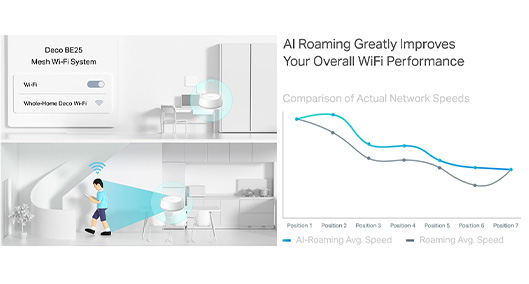
Seamless AI-Driven Mesh.
Deco Mesh forms a unified network with a single network name. With built-in AI-Roaming technology, it creates the ideal Wi-Fi solution with it's advanced algorithms and self learning. Walk through your home and enjoy seamless streaming at the fastest possible speeds.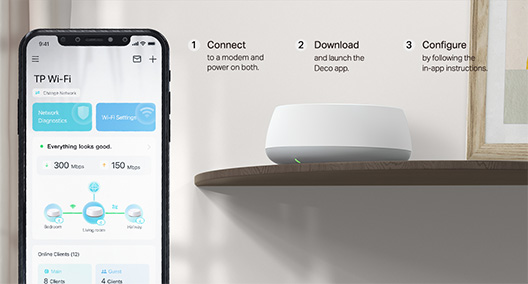
Simple. Easy. Yet Powerful.
Setup and manage your network anything and anywhere on the user-friendly TP-Link Deco app. In just three easy steps your entire home can be blanketed in strong and reliable Wi-Fi.
Easy Management
Manage your Wi-Fi at home or away on the Deco app. See every connected device, prioritise your own and set up a guest network.

Voice Control
Use an Amazon Alexa or Google Assistant-enabled device to control Deco BE25 with just your voice.

All Decos Work Together
Deco BE25 is compatible with every other Deco model to form a Mesh network. Expand Mesh Wi-Fi coverage anytime by adding more Decos.
- What is the price?
Get a Starter pack of 3 Deco pods for just £10.50 per month (includes GST, not applicable in Guernsey) on a 24-month contract. After the 24 months, there are no further costs, and the Decos are yours to keep. Prefer to pay upfront? You can purchase all 3 pods for £252 (includes GST, not applicable in GSY). - What features are available on the HomeShield app?
The HomeShield app helps you to stay in control of your internet. It provides Parental Control subscriptions as well as more advanced security features. Some features will be subject to an additional fee (payable to TP-Link directly). - Can I add more Decos?
We recommend 3 Deco pods for optimal coverage in a typical 2–3 bedroom house. If you need additional pods, you can add up to 3 more, bringing the maximum to 6 pods in total. Each additional Deco pod costs £6 per month or £144 upfront (includes GST, not applicable in GSY). Complete this form to request additional Decos >
- How do I set these up?
Setting them up couldn’t be any easier. Download the TP-Link Deco app and the app will take you through the installation process. Make sure to use the same Network name (SSID) and password as your Router so you don’t need to reconnect your devices. We advise you to switch off the Wi-Fi on your router for better performance. Guide here >. - How can I find support and help?
TP-Links come with their own app to diagnose any issues. It's best to check the placement of your Decos first to improve performance. If you need any help with this, Click here. Visit the TP-Link website for more support and comprehensive FAQs. - Can I manage my Deco network remotely?
Yes, the Deco system can be managed remotely on the Deco App as long as the network is online. - Do I own the pods?
Yes, once fully paid, you will own the pods.