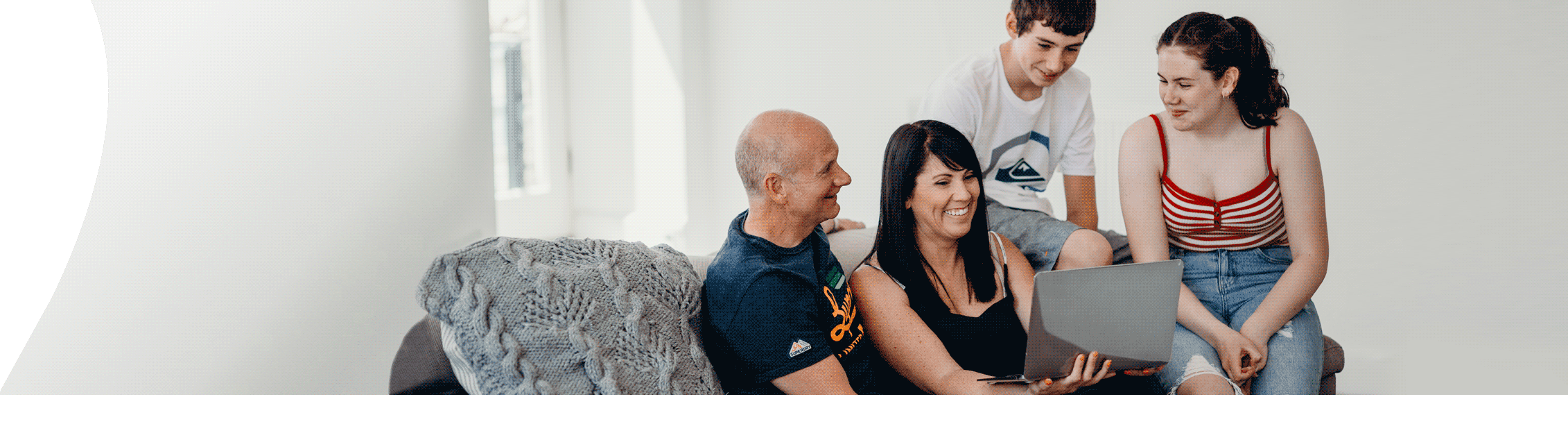
Using your service/mobile
Mobile
How do I manage my roaming charges?
Roaming bolt-ons
There are roaming bolt-ons available to reduce data costs to help you manage your charges while you’re away from the Channel Islands. Click here for more information.
How can I see my roaming charges for this billing month?
The JT My Account app dashboard gives you an overview of any charges that have happened during this current billing month. It shows you if the charge was for minutes, texts or data whilst roaming.
Will I get roaming charges for travelling between the Islands?
You’re only classed as roaming when your device is connected to a mobile network that isn’t JT's. JT’s mobile network covers the Channel Islands so you can travel between the Islands on the JT network and you won’t incur any roaming charges.
How do I get the 'JT My Account' app?
The 'JT My Account' app enables you to manage your JT services when it suits you.
-
- View and pay your bills
- View your future charges
- View your itemised usage
- Set usage alerts
- View your used and remaining service allowance
- Add bolt-ons
- Live chat your account queries to our JTHelp team
- Start by creating your online account. You’ll need your JT account number (at the top of your bill) and your email address.
- Follow this link https://secure.jtglobal.com/consumer/jfn and select ‘Register Account’.
- Download your 'JT My Account' for free.

How do I get the 'JT My Top Up' app?
The 'JT My Top Up' app enables you to manage your JT Pay As You Go service when it suits you.


- View your 'free bundle' balance
- View your credit balance
- Top up your account
- View your top up history
- Search for ‘JT My Top Up’ in the Apple App Store or the Android Play Store and download the app to your device.
- Enter your JT Pay As You Go mobile number.
- Wait for your confirmation text message and use this as your login.


I would like to switch my number to JT Pay As You Go
Switching is easy, plus you can keep your number.
1. Fill in the online application form below
2. Our shop team start the paper work
3. Come to the JT shop with your photo ID and the last bill from your current mobile provider if you're a pay monthly customer.
To provide services to you, we need to handle personal information about you and this will be processed in accordance with the Data Protection (Jersey) Law 2018 / Data Protection (Bailiwick of Guernsey) Law 2017 and in accordance with our Data Protection Notice which can be found here. By completing this Form you are consenting to us using this information to provide you with service(s). Your information will be retained for up to a maximum of 6 years after the end of your contract with us. You have a right to ask for a copy of the information held about you in our records. If you require us to correct any inaccuracies please email customer.services@jtglobal.com. Full details of your rights can be found here.
1. Fill in the online application form below
2. Our shop team start the paper work
3. Come to the JT shop with your photo ID and the last bill from your current mobile provider if you're a pay monthly customer.
To provide services to you, we need to handle personal information about you and this will be processed in accordance with the Data Protection (Jersey) Law 2018 / Data Protection (Bailiwick of Guernsey) Law 2017 and in accordance with our Data Protection Notice which can be found here. By completing this Form you are consenting to us using this information to provide you with service(s). Your information will be retained for up to a maximum of 6 years after the end of your contract with us. You have a right to ask for a copy of the information held about you in our records. If you require us to correct any inaccuracies please email customer.services@jtglobal.com. Full details of your rights can be found here.
I would like to switch my number to JT Pay Monthly
Please pop into our JT Store, 24 High Street and one of our team will be happy to help you.
If you're moving your number from another mobile provider and don't have a JT account please bring:
1. Valid photo ID
2. Proof of address (utility bill from last 3 months)
3. Your bank details
4. Recent bill from your current mobile provider
If you're moving your number from another mobile provider and don't have a JT account please bring:
1. Valid photo ID
2. Proof of address (utility bill from last 3 months)
3. Your bank details
4. Recent bill from your current mobile provider
I would like add another mobile service to my account
Please pop into our JT Store, 24 High Street and one of our team will be happy to help you, or call us on 01481 882882.
We can only make changes to your account if it's requested by the named account holder so please bring photo ID with you.
What do I need to open an account?
Please pop into our JT Store, 24 High Street and one of our team will be happy to help you.If you're moving your number from another mobile provider and don't have a JT account please bring:
1. Valid photo ID
2. Proof of address (utility bill from last 3 months)
3. Your bank details
4. Recent bill from your current mobile provider
Broadband
How do I manage my broadband usage?
The 'JT My Account' app enables you to manage your JT services when it suits you.
-
- View and pay your bills
- View your future charges
- View your itemised usage
- Set usage alerts
- View your used and remaining service allowance
- Add bolt-ons
- Live chat your account queries to our JTHelp team
- Start by creating your online account. You’ll need your JT account number (at the top of your bill) and your email address.
- Follow this link https://secure.jtglobal.com/consumer/jfn and select ‘Register Account’.
- Download your 'JT My Account' for free.

I’m moving house, how do I move my broadband service?
Moving to a new house can be difficult and time consuming. We’re here to help take some of the hassle away by doing all we can to make sure your services are up and running at your new home when you move in.
This is what we need to know:
- Your JT account number
- The services that you’d like moved
- The new landline number if you're moving parish
- Your new address
- Your new postcode
- Whether your new home is a ‘newly built’ or 'newly renovated' property
- The date that you’d like the services moved
- Your email address
- Your best contact number
How do I disconnect my broadband service?
We’re sorry you’re thinking of leaving JT. Please contact us to speak to the team about this.
How much will it cost me to disconnect my broadband service?
If you’re still in contract with us, bear in mind you’ll have to pay the remaining charges of contract to cancel early. Most of our contracts are 24 months, but we do have some that are 12. Also, if you’re looking to change to another provider, there might be connection charges for setting up your new service.
How much will it cost me to disconnect my broadband service?
If you’re still in contract with us, bear in mind you’ll have to pay the remaining charges of contract to cancel early. Most of our contracts are 24 months, but we do have some that are 12. Also, if you’re looking to change to another provider, there might be connection charges for setting up your new service.
What is broadband speed and how does it work?
The transfer of data from point A to point B is what we call ’Broadband'. It's used every day by billions of people across the world. Whether you use it on your computers, laptop, tablet, smart phone, watch, headset or home heating and security system, broadband keeps everyone connected.
What does Megabits per second mean?
Broadband speed is measured in Megabits per second, usually written as Mb or Mbps (as in 24Mb or 24Mbps). It’s the rate at which data is transferred either from (download) or to (upload) a website.
What is a Gigabyte?
A gigabyte is a measure of volume of digital data. There are 1,024 Megabytes in a Gigabyte.
Your monthly broadband plan may have a certain number of 'Megabytes' or ‘Gigabytes’ as your monthly allowance (1million MBs, 200GB for example). Every time you access mobile data you’re transferring digital information from point A to point B by either sending information out, or receiving information in. This information is transmitted in digital chunks, or ‘bytes’ so depending on the size of the information you’re sending (uploading a photo or downloading an email etc) a certain number of bytes will be used. The simple table below shows how the volume of data used is measured.
For example, an email may be 2.1Mb in ‘size’. Sending or receiving this will use 2.1 Megabits of your 100GB allowance.
| 1,024 Bytes | 1 Kilobyte |
| 1,024 Kilobytes | 1 Megabyte |
| 1,024 Megabytes | 1 Gigabyte |
| 1,024 Gigabytes | 1 Terabyte |
Engineer charges
Connection Charges:
For all 40Mb, 60Mb and 100Mb Broadband services an engineer visit is required to install a new master socket. This installation is carried out by a 3rd party who won't configure any of your equipment. The engineer visit is free for a 24-month contract term or £65 for all other contract lengths.
Do you have a JT account?
YES
You need a landline service for us to provide the broadband service to your property so please request this at the same time if there isn’t already one at the property.
The connection charges will be listed on your next bill after the services have been moved.
NO
Please drop into our JT Store, 24 High Street and one of our team will be very happy to help you join the JT family.
Here’s a list of what you need to open a JT account:
The engineer will tell you what’s involved in the job, and any extra charges before they start work. If you change your mind and decide not to go ahead with it, that's fine, we won’t charge you anything.
| Service | Connection/Reconnection | Charge |
|---|---|---|
| Landline | No engineer visit required | £50.00 - unless you choose a 24-month contract term |
| Landline | Engineer visit required (30mins) | £60 + half hourly rate after |
| Broadband | Connection or reconnection | £50.00 - unless you choose a 24-month contract term |
| Service | Time frame |
|---|---|
| Landline / Broadband | 15 working days |
| Landline / Broadband | 15 working days |
- Valid photo ID
- Proof of address (utility bill from last 3 months)
- Your email address
- Your bank details
- If you'd like to switch your services from another provider, please bring in a recent bill
| Service | Charge |
|---|---|
| Initial Call-Out | £60 |
| Every half hour after | £30 |
| Call-Out | £80 |
| Every half hour after | £40 |
Landline
How do I manage my landline usage?
Your 'JT My Account' app enables you to manage your JT services when it suits you.
How do I get my free 'JT My Account' app?
- Start by creating your online account. You’ll need your JT account number (in the top left-hand corner of your bill) and an email address.
- Follow this link https://secure.jtglobal.com/consumer/jfn and select ‘Register Account’
- Download your 'JT My Account' for free

If you'd like more information on landline plans to suit your needs, please click here.
Connection Charges
| Service | Relocation | Charge |
| Landline | Relocation | £52.60 |
| Broadband | Relocation | £30.00 |
| Landline & Broadband | Relocation | £79.99 |
Need any extra work?
If you need any extra work doing, such as having phone points fitted or your fibre ONT moved, we’ll arrange for an engineer to visit your property at a time which suits you.
There's an initial call-out charge of £60, with labour charged at £30 for every half hour after that. These charges don't include any materials or equipment, which will be added to your bill. The initial call out charges include the first half an hour of labour.
Our engineers will tell you how long the job will take before they start work. And if you change your mind and decide not to go ahead with it, that's fine. You won't be charged a thing.
Please note our charges for out of business hours visits are below:
Out of Hours visit charge: £80
Out of Hours Half Hourly Visit Charge: £40
Visits include the first half hour of labour.
Have a question, or need some help?
If you have any questions with regards to your fixed line connection, or want to know more about our fixed line services you can contact our Home Team on 882 882. Alternatively, you can get in touch through our JT Help Facebook page
Account & Billing
Can I set up a payment plan?
We understand that situations beyond your control can sometimes affect your ability to make payment on your account.
We'd suggest contacting us to request an account review so we can make sure your account has the best plans and services for your needs. Following this, the team will connect you with the Credit Control team if it's still necessary.
Alternatively, you can get in touch with the Credit Control team directly on 01481 882702 and one of the team will be happy to do all they can to help organise a payment plan.
We'd suggest contacting us to request an account review so we can make sure your account has the best plans and services for your needs. Following this, the team will connect you with the Credit Control team if it's still necessary.
Alternatively, you can get in touch with the Credit Control team directly on 01481 882702 and one of the team will be happy to do all they can to help organise a payment plan.
I would like to close the account of someone who has passed away
We understand that this can be a difficult time for you though it's important we know about the death of a JT account holder as soon as possible.
Please download and fill out an account amendment form.
Please download and fill out an account amendment form.
- Existing account details – this is the current account holder name and number on account
- Service details – select 'bereavement'
- Personal Information – this is your details
- Signature – your signature, printed name and date
- Change to billing address – this is the address the final bill should be sent to
- Copy of your valid photo ID
- Copy of the original death certificate
I would like to take over the account details of someone who has passed away
We understand that this can be a difficult time for you though it's important we know about the death of a JT account holder as soon as possible.
Please download and fill in a take-over request form and a direct debit form. Please then visit our JT Store, 24 High Street with all the below information and our team will be happy to help make the account changes.
Please download and fill in a take-over request form and a direct debit form. Please then visit our JT Store, 24 High Street with all the below information and our team will be happy to help make the account changes.
- Copy of the original death certificate
- Copy of your valid photo ID
- Copy of a recent utility bill
- Your best contact number
- Your email address
How do I close my account?
We’re sorry you’re thinking of leaving JT.
Please download and fill out an account amendment form.
You can email the completed form to home@jtglobal.com or drop it in to our JT Store, 24 High Street and one of the team will be process the request for you.
If you're emailing us, we'd be grateful if you could let us know in a few sentences why you're closing your JT account. This feedback will help us to improve our customer experience.
Where do I find my JT account number?
Your JT account number can be found in the top left of your bill.
What do I need to open an account?
Our sales team are in our High Street store to help you get started.
- Valid photo ID
- Proof of address (utility bill from last 3 months)
- Your email address
- Your bank details
Scam and Fraud Awareness
Scam & Fraud Awareness - Nuisance/Scam Calls
There are a number of different types of nuisance/scam calls out there. Whilst JT work hard to minimise the number of unwanted calls received by our customers it is inevitable that some of them may get through. Below we have described the most common types of unwanted calls and what you can do to minimise any risk to yourself and others.
Phone Scams
Fraud over the phone, also known as Vishing, is when a fraudster calls claiming they are from a bank or other trusted organisation in an attempt to gather personal information about you (such as bank account details, passwords etc) which they can then use to steal money/access to services from you. They may have already gathered some basic information about you in order to sound authentic and have the ability to change the telephone number that appears on your phone to something genuine.
If you receive a call that claims to be from a bank or other trusted organisation, please remember the following:
- A genuine bank or organisation will never contact you to ask for your PIN or full password.
- Only give out personal or financial details for those services you have consented to, that you trust and are expecting to be contacted by.
- If in doubt, call the bank or organisation back on a trusted number before giving out any details.
- Don’t be rushed into making a decision.
- Fraudsters often try to pressure you into transferring money or agreeing to hand over personal information.
- A trusted organisation wont mind waiting.
- You can report these calls to us on 01481 882882 and we will investigate and endeavour to block where appropriate.
- If you have fallen victim to a scam of this nature, please contact the States of Guernsey Police.
Scam & Fraud Awareness - Marketing ‘Cold’ Calling
Sales and marketing organisations may try to contact you to out of the blue to push all manner of products and services. If you are not looking to buy anything they are selling these calls can be considered a nuisance.The Direct Marketing Association (DMA) runs two free registration schemes designed to reduce the amount of unwanted phone (or fax) calls received from sales and marketing organisations.
By registering your telephone number with them, the DMA can ensure that your number is no longer available to organisations, including charities and voluntary bodies, who might telephone you with offers and information you do not want to receive.
Telephone Preference Service (TPS)
Phone 0845 070 0707 Fax 0845 070 0706
Fax Preference Service (FPS)
Phone 0845 070 0702 Fax 0845 070 0706
You can also register with TPS online at www.tpsonline.org.uk
The Direct Marketing Association (DMA) www.dma.org.uk is also a source of useful information.
Scam & Fraud Awareness - Malicious, indecent or offensive calls
Making a malicious, indecent or offensive call is a criminal offence. Although not a common occurrence, if you are a victim, please contact the States of Guernsey Police. In addition, if you contact us on 01481 882882 and we will do all we can to help.
Scam & Fraud Awareness - Scam Texts
Otherwise known as Smishing (SMS Phishing) these work the same way as scam calls where fraudsters purporting to be from trusted organisations are attempting to gain personal information from you in order to unlawfully access funds/services.If you receive an SMS of this nature please report to us and/or the States of Guernsey Police.
Scam & Fraud Awareness - Stolen Phones
If you lose your phone or it is stolen and it lands in the wrong hands the implications to you may be more than just losing your mobile device. If access is gained to your phone you could be opening yourself up to the following risks:
- The personal information stored on the device could be used for further criminal acts (e.g. identity theft, subscriber fraud etc.)
- Even if the device is locked the SIM could be removed and used to make calls that will end up on your next bill.
Scam & Fraud Awareness - Email Scams
In a similar way to calls and texts, criminals also ‘phish’ by contacting you via email.
Always be aware that unsolicited emails that look to be from a known and trusted organisation can easily be faked. Unless the email is expected, never click on any links embedded in an email before verifying the authenticity of the email.
They might promise your huge rewards, lottery wins, lost inheritances and so on and often they will include requests for upfront payments or private information such as bank details. Use your common sense and if in doubt delete the email. If it looks too good to be true - it probably is.
7 ways to spot an email you’ve been sent is a scam:
- The sender’s address doesn’t match the website address of the organisation it says it’s from. Roll your mouse pointer over the sender’s name to reveal its true address.
- The email doesn’t use your proper name – using something like “Dear customer” instead.There’s a sense of urgency, asking you to act immediately.
- There’s a prominent website link which may seem like the proper address, but with one character different.
- There’s a request for personal information.
- There are spelling and grammatical errors.
- The entire text of the email is within an image rather than the usual text format and the image contains an embedded hyperlink to a bogus site. Again roll your mouse pointer over the link to reveal its true destination.